Workcationing and Stage 6 Load Shedding
Ah, the workcation. After the pandemic had us adopting a mostly work-from-home situation, the natural question is: why not work-from-home from elsewhere? As we mentioned in our Work From Home Post, if you're not at the office, you might as well be at the beach for a bit.
So that's what I'm doing while I'm writing this post. I'm fortunate enough to have distant family with a beach house that I can use for a bit of the off-season, and a client who has let me opt out of in-office days for a bit. I'm spending three weeks watching whales while my code compiles.
Why workcation?
This might seem obvious at first—who wouldn't want a pseudo-holiday? But there are nuances to take into account. Going away can be expensive. You might not have access to free accommodation, and fuel for travel has now become something of a bourgeois luxury. So why spend all this money on a fake vacation if you're still going to work 8 hours a day? The concept might not be for everyone, but there are two big reasons why this works for me.
Firstly, I don't feel cheated out of a holiday when I do this. Getting out of the city and being in a beautiful place is a good experience for me, even when I'm working. I've been through this type of exercise before, and when I get back home, it still feels like I've been on holiday. It even makes my work more enjoyable, which is good for everyone.
Secondly, I increasingly feel that leave days are a scarce resource, along with my salary. Workcationing is simply an economical way to spend my time; I get to go away, experience a change of scenery, get some of that travel in that seems to be a fundamental need to us South Africans, all without needing to spend precious leave days. And if you wanted to, you could always take a hybrid approach and take a few days off alongside your work days, since you're already away.

If you want to give this a go, remember that transparency is key. Get your seniors and clients on board with your plans, and enjoy a guilt-free trip.
My setup
Another key factor is your mobile setup: what do you bring along for work? Luckily, all Rabbits are outfitted with laptops, so we're all essentially sorted. But three weeks is a long time to spend hunched over screen that's almost at hand-level. To make things more comfortable, my setup consists of the following:
- My work laptop
- A laptop stand; this is crucial for me if I'm going to spend any amount of time working. I use a Nexstand K2.
- My trusty Keychron K6. Clickity clack!
- A Kensington Orbit. Yes, I ponder my orb.
- A cheap office chair that I bought in the nearest town and leave at the beach house.

This setup features all the same peripherals that I use at home, so the transition has been really smooth and comfortable. Everything was going really well, until suddenly...
Suddenly, Stage 6
Thus far, I've been coping with load shedding pretty well. I bought a big cheap data bundle and used my phone as a hotspot when the WiFi went down (or even when it felt a little slow to my tastes). My laptop battery mostly lasted me through the standard two-hour outages, and when it didn't quite make it, I could just catch up those few minutes later.
But then, load shedding got escalated to stage 6. Wild times. Suddenly, our schedules said that there would be days with a total of 2 hours of power during normal working hours. Wild times indeed.
Now, this wouldn't be so bad if I were still at home. Our office is always available, and there are loads of malls with coffee shops where the power and the WiFi is always on. But I'm not at home. I'm in a small coastal town where no one even has a generator. The malls are far away, and petrol is expensive. This has all the makings of a fiasco. So how did I cope?
Ok well first off, just because stage 6 has entered the picture, that didn't end up meaning that it would be stage 6 all the time. Most of the working day still ended up being stage 4, same as before. So there ended up being close to enough power hours between 8 and 5 to fill the day.
Close to enough, but not quite enough. The next thing I did was to plan ahead. If there was going to be a big outage in the afternoon, I planned to start my day an hour or two earlier. This doesn't sound appealing, I know, but it's a lot more palatable to start working in the dark when you can watch the sun rise slowly over the ocean as it gets light. So I made up bits of lost time outside of normal working hours. Luckily, over in client land, most of the work force were dealing with their own outages, so everyone was lenient towards adapted working hours.
My laptop battery didn't always make it through the outages, and I noticed that this depended on the type of work I made it do. It could breeze through a 2-hour outage when I did meetings and emails, but I could only compile our app in Xcode about once before it ran out. So while it isn't always possible to plan your schedule this aggressively, my overall approach was to group my work according to the outage schedule: when the power is on, write and compile code and keep my hotspot charged. Have meetings and do admin when the lights go out.

Would I do it again?

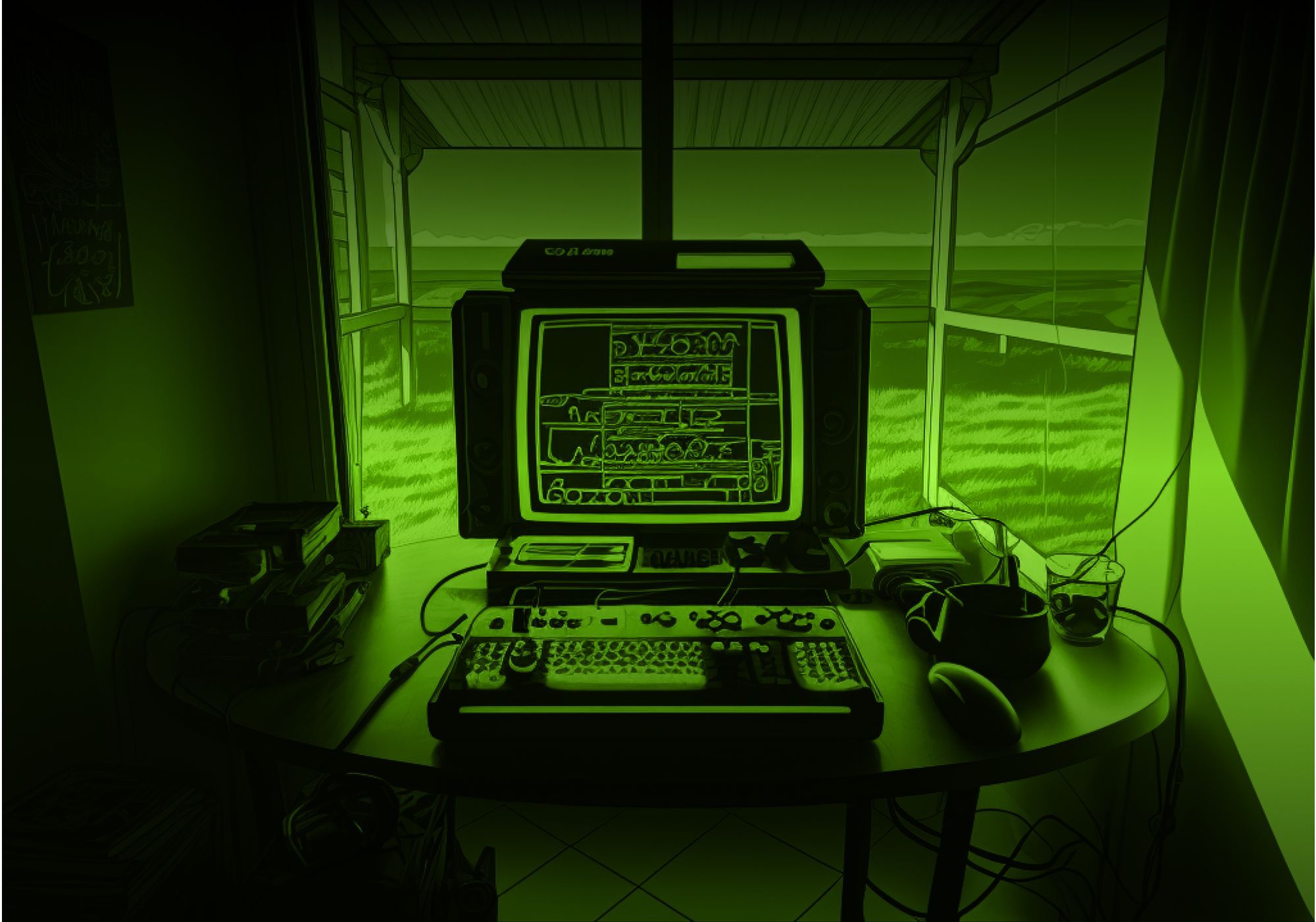
Yes, absolutely. And I would recommend that you try it too, if you can. Just make sure your clients and seniors are on board, and be prepared to make it work when things don't go precisely according to plan.