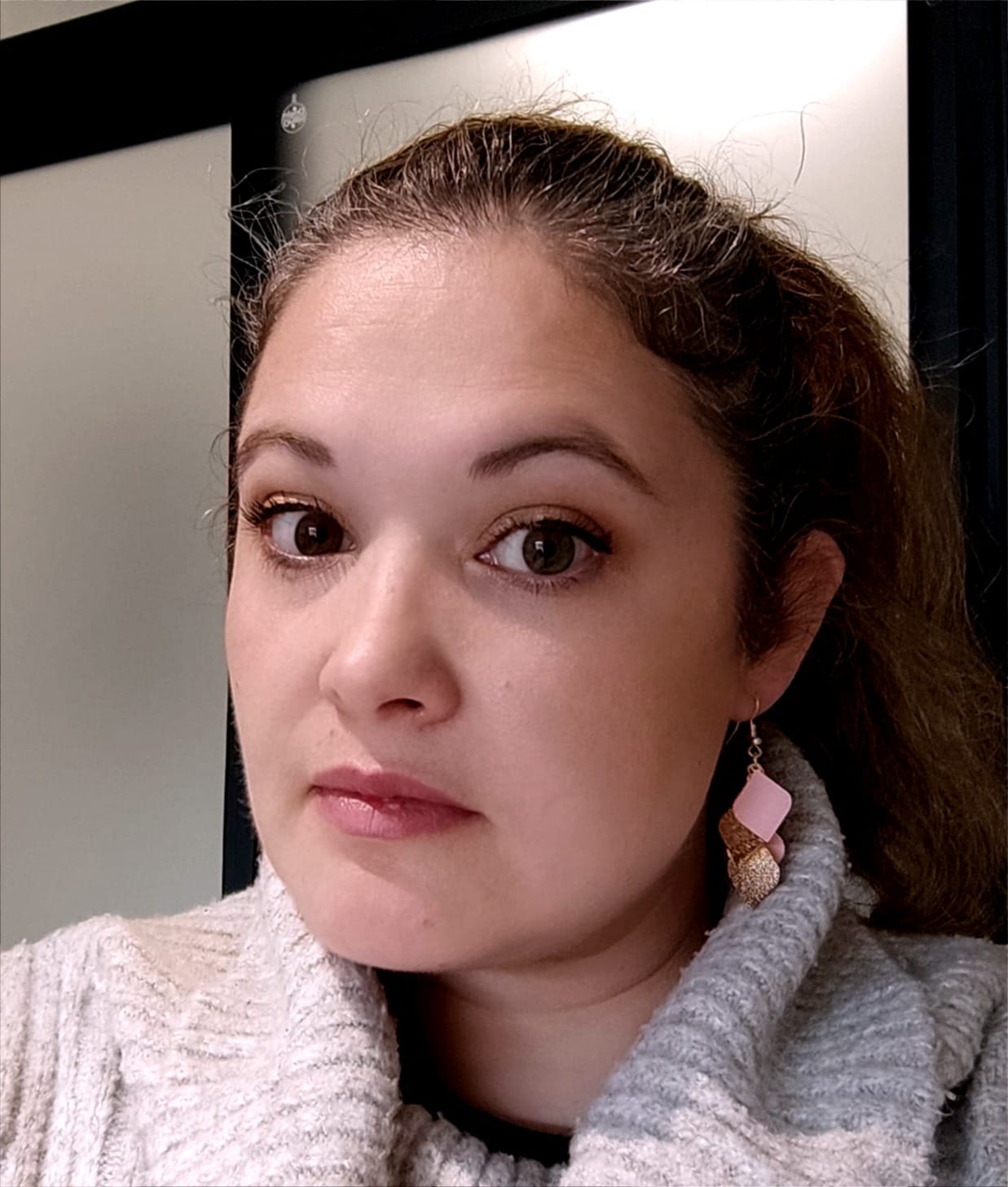Why are UX portfolios so bad?
I recently did a session with our new UX grad intake about why you need a portfolio and what needs to be in that portfolio, having recently seen several UX designers’ portfolios. It’s clear that many people don’t know what needs to be in their portfolio, and why that “stuff” needs to be in there.
It’s important to be able to showcase your work to a potential employer, as well as for reviewing processes with your current employer. In effect, you’re giving evidence of your skill and level of skill when you create your portfolio.
A note from our internal recruiter Dory: “When your next employer looks at your portfolio they need to be able to determine what you bring to the table. The process usually involves technical and not so technical people so it must be appealing to both sides.”
Pre-Pre-Portfolio must-have.

Keep a career diary.
Relying on your memory to fill in the gaps, or to find answers on work that’s a year old when collating/presenting simply doesn’t work.
Specific things to cover
- What challenges did you encounter?
- What did you do differently?
- What did you try that didn’t work?
- What did you learn?
- What did you accomplish?
Update it as you go, or every time you start and end a project. This will help you remember the work you’ve done when it’s time to lay it out in your portfolio.
That’s all great, but what needs to be in your portfolio? How do you put it together?
You’ll need max three pieces of well-rounded work.
You should have a detailed case study-looking portfolio, not loads of fluffy pieces without context.
It’s often better to show new work rather than old work, but there are times when an old project may have presented more complex problems or showcases more of your skills. If you think the old work will get you over the line for a potential job, include it.
What goes in the case study?
- The problem you were given
- Who you worked with (collaboration)
- What tools were used
- How did you go about solving the problem
- What processes did you use (for wireframes, prototypes, sketches, personas, user journeys, research, google sprints)
- What was the final outcome (and what happened after handovers)
(If UI was handed off to someone else, show the work, but make it clear it’s not yours)
The end goal is for someone who is UX-clueless to be able to understand what you’re presenting/showcasing without having to ask too many questions.
If you’ve only worked on UX research you can still use a portfolio, here is what you can include:
- Who the client is
- The problem you worked on
- Your approach
- The results
- What it meant for the rest of the project


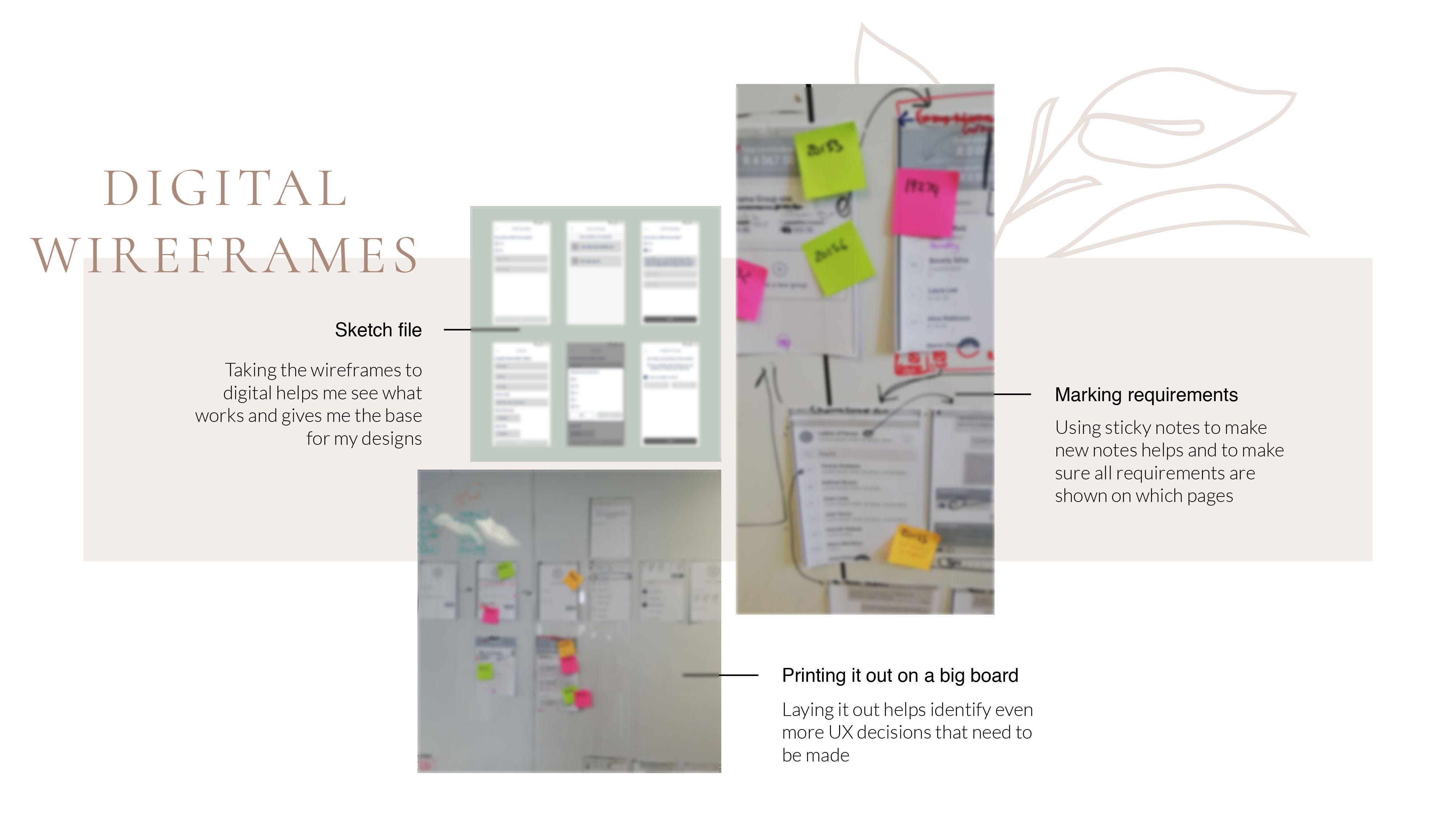
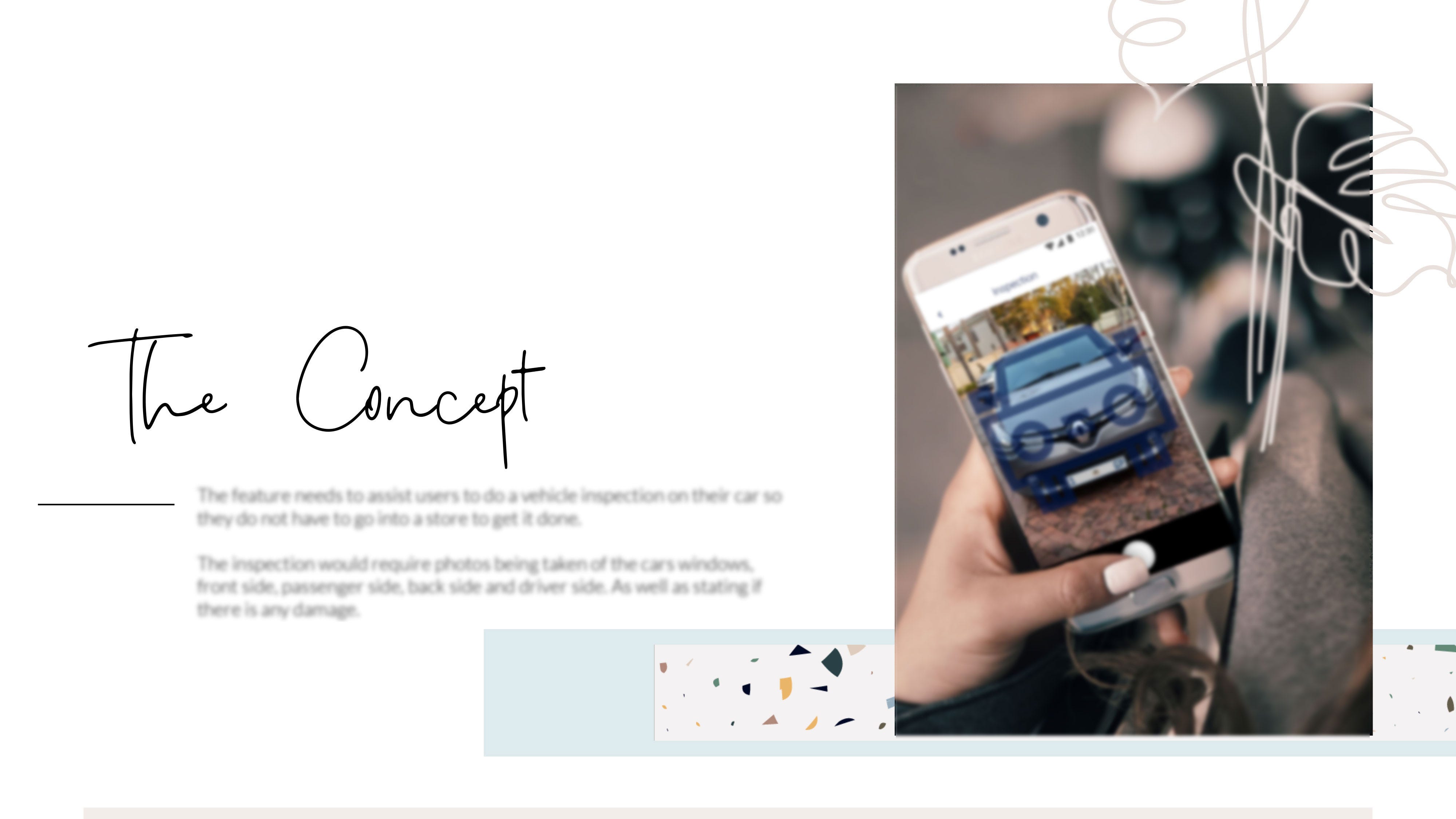
Just because you’re not a fan of all things UI or graphic design, doesn’t mean you should neglect the look of your portfolio. Aesthetics say something about your work too.
Try to enhance your showcase by including pictures of hand-drawn maps, wireframes and prototypes where possible.
Never, ever, ever send your portfolio as a PDF. Always publish it online.
When you’ve got all your information covered and pictures in, ensure you’ve given the reader enough succinct context and make sure you’ve added some of your personality. After all, you are the one that’s being showcased by your work!
When it comes to dealing with work that is not in the public domain, or will never be public domain, or is covered by an NDA, you need to work smart. Wait until your work is live.
In instances where it never goes live, make up a name (possibly change branding) and remove every mention of names or products that could give away what or who it was for, and then include it in your portfolio.
Lastly, keep your portfolio up to date. Needing a good portfolio when you don’t have time to make one is unnecessarily stressful.
Having seen many job applicants’ portfolios that told me next to nothing about the person’s skill level, or who they were and how they think, I believe that if you have a good portfolio in place it will be easier to find good work and get the kind of jobs you actually want.
Keep reading:
https://careerfoundry.com/en/blog/ux-design/ux-design-portfolio-tips/
https://uxfol.io/
https://www.invisionapp.com/inside-design/document-your-ux-work/
https://slickplan.com/blog/how-to-create-a-ux-design-portfolio
https://uxmag.com/articles/how-to-make-your-portfolio-stand-out
https://medium.com/@vanschneider/10-inspiring-ux-portfolios-and-why-they-work-809310e97f5e
https://uxplanet.org/ux-design-portfolios-best-practices-8676e6a72ab
https://www.nngroup.com/articles/ux-design-portfolios/